Stop Copy-Pasting — How AI Turns PDFs Into Actionable Spreadsheets (2025 Guide)
Learn how to use AI to convert PDF to Excel with higher accuracy and efficiency than traditional methods. This comprehensive guide explains the technology, benefits, and best practices.
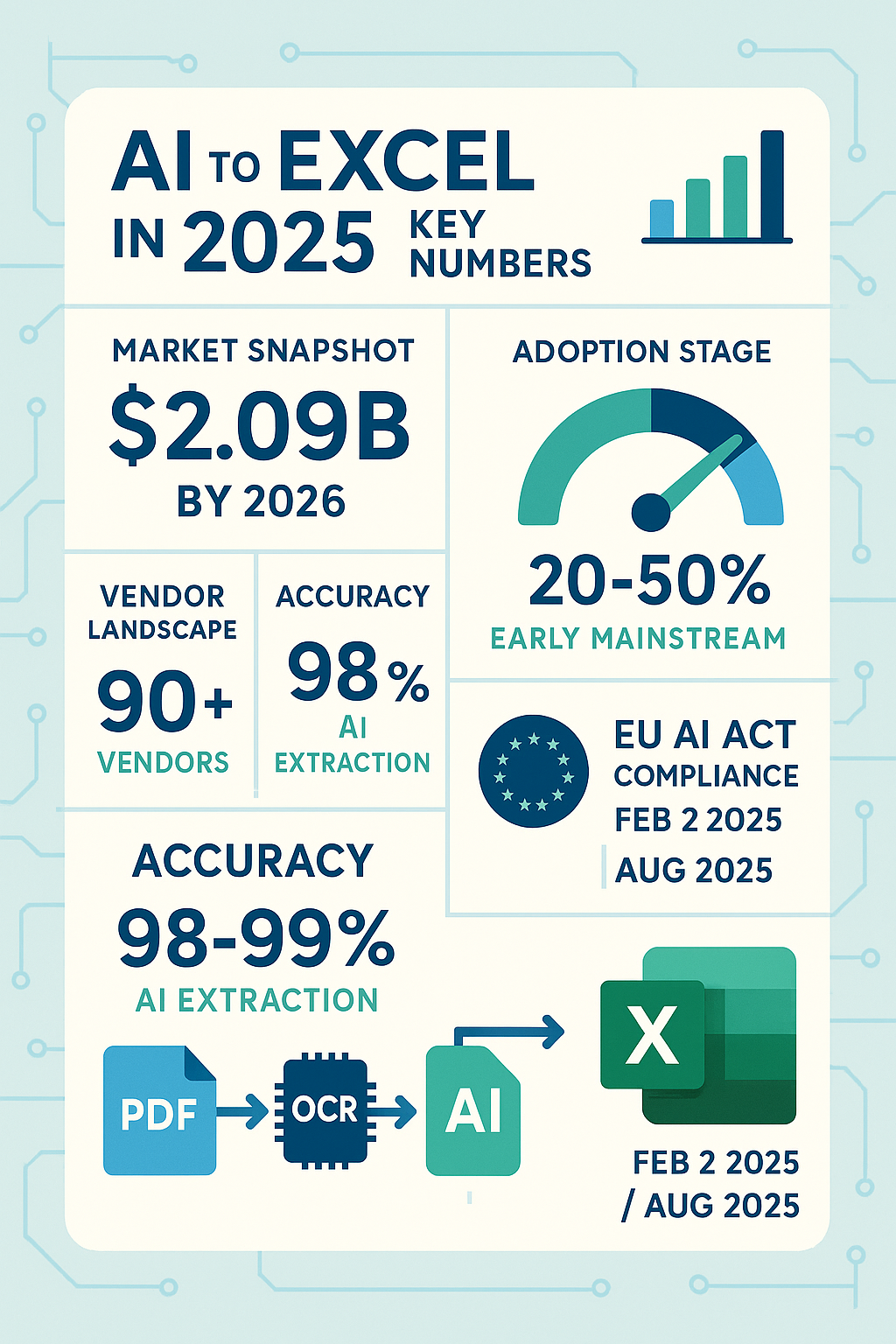
“We used to spend entire Fridays keying in numbers from invoices. Now the data is waiting in Excel before my second coffee.” — Lena, Accounts Payable Lead
If you’ve ever stared at a 200-page PDF and wondered who signed us up for this, you’re not alone. PDFs were built to lock layout, not liberate data. Yet finance teams, analysts and supply-chain coordinators still need that data yesterday. Until recently the options were mind-numbing manual entry or brittle templates that shattered the moment a vendor moved a logo.
📊 Market snapshot — why this matters now
| 2024–25 trend | What Gartner says* |
|---|---|
| Market size | US $2.09 billion forecast for 2026, growing 13 % CAGR from 2021 |
| Vendor landscape | 90 + vendors now compete; differentiation is murky |
| Adoption stage | IDP is “early mainstream” — only 20-50 % of orgs that could automate have done so |
| GenAI impact | LLMs widen use cases (augmented reading, zero-shot extraction) and lower the barrier to entry |
*Source: *Gartner, Market Guide for Intelligent Document Processing Solutions, Oct 2024
Short version: the window for easy competitive advantage is closing fast.
Why PDFs put up a fight
- Fixed positioning — text lives at XY coordinates, not in rows and columns.
- Mixed content — tables, paragraphs and stamps share a single canvas.
- Wild west of formats — every bank, carrier or clinic invents its own layout. Yesterday’s template is today’s 404.
Traditional OCR saw the world as a jumble of characters. That’s why you ended up with phone numbers in the Amount column and dates in Vendor Name.
The 2025 toolkit: AI that understands documents
| Piece of the puzzle | What it does | Real-world win |
|---|---|---|
| Context-aware OCR | Spots that “10,000” is a number, not a word | Numeric fields stay numeric — no more text-to-number fixes |
| Deep-learning table vision | Detects rows even when gridlines are broken | Multi-page statements land in one tidy sheet |
| Natural-language cues | Reads headings & labels to map columns | ”Subtotal” and “Total excl. VAT” end up exactly where your formulas expect |
Modern platforms — including ExcelRate.ai — now ship with 98–99 % field-level accuracy straight out of the box.
Case in point: Uber’s finance team
After switching to a GenAI pipeline, 35 % of invoices reached 99.5 % accuracy and handling time for the remainder (now >80 % accurate) plunged — ROI landed in five weeks.
Should you jump in? A 60-second checklist
- Volume — more than 50 PDFs a week? Automation pays for itself.
- Complexity — nested tables or footnotes? AI is the only sane option.
- Turnaround — need same-day numbers for month-end close? Humans can’t keep up.
- Security & compliance — ask for SOC 2 / ISO 27001 badges, encryption, EU-AI-Act alignment.
If you nodded to two or more, keep reading.
Compliance watch 🇪🇺
The EU AI Act bans “unacceptable-risk” systems from 2 Feb 2025 and rolls out transparency rules by Aug 2025. Document-processing AIs are classed as limited risk, but you must disclose accuracy metrics and keep human oversight — handy for GDPR, too.
Rolling it out without breaking things
- Start small, learn fast — push a representative batch through a trial and measure error rate.
- Human-in-the-loop review — reviewers approve or correct critical fields; most tools learn automatically.
- Wire it into your stack — drop the Excel file straight into your ERP/BI via API or no-code connector.
- Monitor & iterate — treat the model like a junior analyst; it improves with coaching.
Buyer tactics from Gartner
- Run an RFI first. Cast a wide net, then issue an RFP only to vendors who tick your must-have boxes.
- Drill into ModelOps. Ask how the vendor manages multiple models, retraining and version control.
- Insist on composability. Your IDP should plug cleanly into existing SaaS, RPA and iPaaS layers.
Who else is in the race?
Besides ExcelRate.ai, Gartner highlights these leaders:
- Microsoft Azure AI Document Intelligence — seamless if you’re deep in the MSFT stack
- Google Document AI — multilingual & vertex-ready
- Rossum — template-free invoice capture with feedback loops
- ABBYY Vantage — library of pretrained “skills”
- Amazon Textract — infinite scale if you live in AWS
Peeking over the horizon
| Almost here | What it means |
|---|---|
| Zero-shot learning | Upload a brand-new doc type and get usable output — no template training |
| Multimodal reasoning | Extract numbers and interpret embedded charts or signatures |
| Self-healing pipelines | Models auto-correct when confidence drops, pinging you only for edge cases |
| Event-aware extraction | Detect events hidden in text streams without prior examples |
The takeaway
Converting PDFs to Excel will never be glamorous, but it no longer has to be soul-crushing. AI has turned a chore into a one-click background task, giving you back the hours you were meant to spend on analysis, strategy — or (dare we say) a proper lunch break.
Ready to kick the tires? ExcelRate.ai offers a free, no-prep demo. Upload your gnarliest PDF, and watch the spreadsheet appear before you finish that coffee.
Less grunt work, more brain work. That’s the promise of AI in 2025.
References
- Gartner, Market Guide for Intelligent Document Processing Solutions, Oct 2024.
- Grand View Research, Intelligent Document Processing Market Report 2024–2030.
- Gartner (via Docsumo), IDP Market Forecast 2025.
- Deloitte, Autonomous AP Invoice Management (2025).
- Uber Engineering Blog, Advancing Invoice Document Processing with GenAI (May 2025).
- European Parliament, EU AI Act — Regulation Timeline (2025).
- Softkraft, Top 8 Intelligent Document Processing Tools (2024).
- IJSRET, Zero-Shot Learning in AI (Mar–Apr 2025).
- arXiv 2506.05128, Divergent Contrastive Reasoning for Zero-Shot Event Detection (Jun 2025).

Jenny Lee
Head of Business Development
Jenny leads business development at excelrate.ai, helping insurers transform their document processing workflows.

Louis Mahl
Co-CEO and Cofounder
Louis is the co-CEO and cofounder of excelrate.ai, focusing on bringing innovative document processing solutions to enterprises.